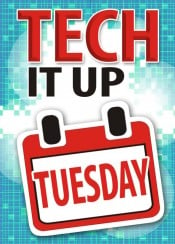
From Edutech for Teachers:
It’s Super Tuesday! Well, at least it is for me here in Hershey, PA at the Pennsylvania Educational Technology Expo and Conference. So that means it’s time for me to share another tech-isode in my “Tech It Up Tuesday” series in which I will share an edtech tool, app, site or other resource that can be utilized in the educational setting.
I’ve learned about so many new cool tools and fabulous integration ideas over the past three days, that it’s been mind boggling to say the very least. That said, it’s really difficult for me to narrow down this week’s selection to one choice. However, since one of the concepts that has been repeatedly discussed is the importance of providing students with the opportunity to be producers with and of technology, I thought I would focus on just that—especially after attending a session on app smashing that involved the use of the Do Ink app.
In a post I recently published entitled Become a Green Screen Wizard with the Do Ink App, I discussed why this resource is one of my favorite apps and included an student generated example from a first grade classroom. This time I’m going to take this article one step further and provide you with the training materials I used to roll out the Do Ink app to teachers in my district.
Just hover over the interactive image below (created using ThingLink) to access a ton of resources and examples to help you get started on your green screen journey utilizing the Do Ink app. There are also a variety of links connecting you to the Do Ink site, apps, tutorials and Pinterest Boards full of tip, tricks and integration ideas.

Check out a full screen version of this interactive image here.
So, Where in the World are Trevor and Jackson? To find out if you’re a geography rock star, check out Part II of this segment by hovering over theThingLink image shown above!
Classroom Connection:
As previously mentioned, the Do Ink app can be used to leverage green screen technology in your space. Not only can teachers bring learning to life, but providing students with the opportunity to generate this type of video project allows them to demonstrate knowledge and creativity in a fun, meaningful and engaging way.
I’ve learned about so many new cool tools and fabulous integration ideas over the past three days, that it’s been mind boggling to say the very least. That said, it’s really difficult for me to narrow down this week’s selection to one choice. However, since one of the concepts that has been repeatedly discussed is the importance of providing students with the opportunity to be producers with and of technology, I thought I would focus on just that—especially after attending a session on app smashing that involved the use of the Do Ink app.
In a post I recently published entitled Become a Green Screen Wizard with the Do Ink App, I discussed why this resource is one of my favorite apps and included an student generated example from a first grade classroom. This time I’m going to take this article one step further and provide you with the training materials I used to roll out the Do Ink app to teachers in my district.
Just hover over the interactive image below (created using ThingLink) to access a ton of resources and examples to help you get started on your green screen journey utilizing the Do Ink app. There are also a variety of links connecting you to the Do Ink site, apps, tutorials and Pinterest Boards full of tip, tricks and integration ideas.
Check out a full screen version of this interactive image here.
Here’s another green screen example written and produced by a few of my Tech Club students called Where in the World?—one that is aired on our morning announcements program.
So, Where in the World are Trevor and Jackson? To find out if you’re a geography rock star, check out Part II of this segment by hovering over theThingLink image shown above!
Classroom Connection:
As previously mentioned, the Do Ink app can be used to leverage green screen technology in your space. Not only can teachers bring learning to life, but providing students with the opportunity to generate this type of video project allows them to demonstrate knowledge and creativity in a fun, meaningful and engaging way.
No comments:
Post a Comment