Time for the next tech-isode in my new “Tech It Up Tuesday” series in which I will share an edtech tool, app, site or other resource that can be utilized in the educational setting.
This week the focus is on NicerTube, a nifty web tool that allows users to get rid of all of the fluff, distractions and sometimes less than desirable content associated with YouTube videos so they can be shared via an easy to view page. Yep, it’s really that cool—and simple too! Read on to find out how the magic works.
Find a useful YouTube video to enhance classroom content. Copy the URL and paste it into the NicerTube interface. Then choose a background type from three available options including web page, solid color or other design (such as holiday, birthday, nature and texture themes). After selecting the “click to continue“ button, a new URL is generated—one that can be copied and shared with others as desired.
So, basically—NicerTube turns this…
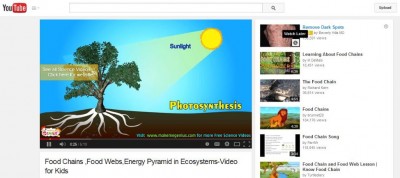
Into this…
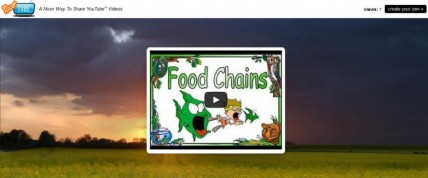
No more worrying about what types of questionable stuff may pop up when you’re showing a video in class. Pretty neat, eh?
Oh, and just so you know—There is no registration or sign-up required to use NicerTube.
Tech Tip: If your school blocks YouTube, this tool may or may not work with your filter. To be sure, check out the link before you attempt to utilize it with students.
Classroom Connection:
Use NicerTube to eliminate unnecessary distractions from YouTube videos so students can better focus on the content at hand.
No comments:
Post a Comment