Free Video Editing
More from Kelly Fitzgerald the EdTech Nut:
Video Editing
You have the ability to edit your videos and create new videos from a collection of your videos directly in YouTube. There are creative commons videos and audio files that you can choose from to create new videos.
If YouTube is blocked for students, then they can use a Chrome application like WeVideo, to edit a video. When you use the WeVideo Chrome application the video is saved into Google Drive for students to easily access and share with others. The free version gives you 5GB of storage space. Once you publish your video to Google Drive you can remove from WeVideo to gain more storage space back. You just need to make sure you aren't going to edit it anymore.

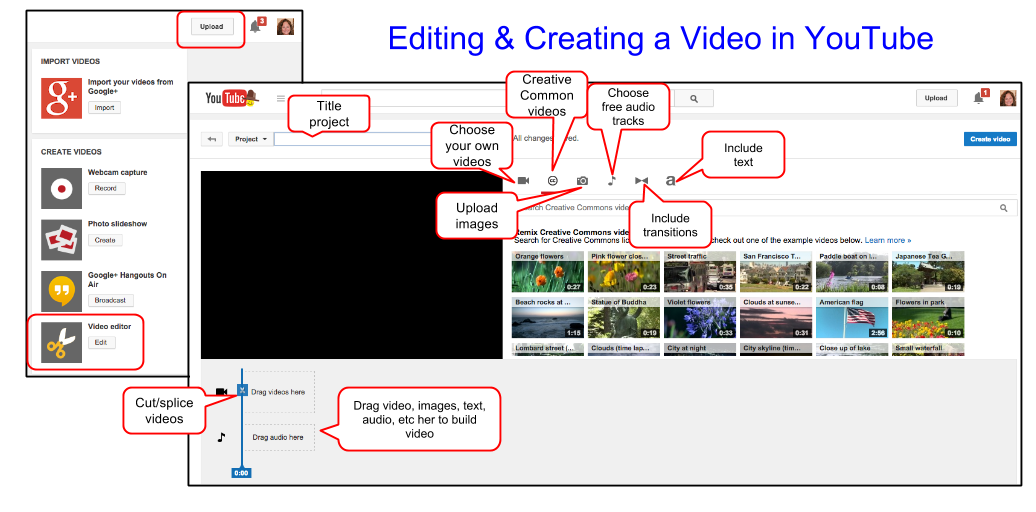

No comments:
Post a Comment