Catch the Flipgrid fever! 15+ ways to use Flipgrid in your class
Today’s post is by Karly Moura, a teacher on special assignment (TOSA) in Mount Diablo USD in Concord, California. Check out her blog at karlymoura.blogspot.com and follow it by email to get her excellent posts delivered right to your inbox!
If you haven’t heard of Flipgrid yet then you will soon be seeing it everywhere.

Bring the back row in class to the FRONT row! Flipgrid gives all students a voice with video. Here’s how to use it in class.
I had my first experience with Flipgrid (flipgrid.com) on March 2nd in a #Ditchbook chat. I was hesitant to try it out and almost skipped the chat because I wasn’t sure about trying to learn how to use yet another tool at 7pm on a Thursday night. However, Matt Miller and my Ditchbook pals Sandy Otto and Craig Klement assured me it was easy peasy and I decided to try it out. Boy am I sure glad I did!
Flipgrid is a video response platform where educators can have online video discussions with students or other educators. Teachers can provide feedback to students AND better yet students can provide feedback to one another.
With Flipgrid One (Free) you get one grid with unlimited topics. So if you have multiple classes or subject areas you can just create a different topic for each and share that topic code.
With Flipgrid Classroom ($65 per year) you get unlimited grids, topics, responses and replies to responses. You can definitely do a TON with the free version so check that out first and if you decide to take it further then you can look into getting a classroom account.
(Want to try Flipgrid Classroom for FREE? Sign up and use promo code KARLYMOURA for free access until Sept. 30, when it will revert to a free Flipgrid One account.)
See more info on the differences and how to get started here.
My first few experiences with Flipgrid were in an educational chat setting where a group of educators from all over the country shared ideas and inspired one another online. I have become so excited about using it with students and other educators that I have become a Flipgrid Ambassador. But don’t take my word for it, check it out and try it yourself!
It really IS as easy as 1-2-3 to get started using Flipgrid with your class.
- Create a discussion board and share the link with your class. (With the classroom account you can embed fully functional Flipgrid cards or a grid in Google Classroom, Haiku, Blackboard, Canvas, Schoology along many other sites or in an LMS)
- Students record their video (Flipgrid can be used on ANY device)
- You and your students reply to one another and take the discussions further.
So how can you use the Flipgrid with your class? Here are 15 ideas for using this video platform in your classroom.
1. Reading response goes digital. After your class reads an article, chapter or book have them respond to a question about their reading. Take the conversation further by having students comment on each other’s responses.
2. End of year (semester) reflection. What better way to say goodbye than to have your students record a video reflecting on their learning over the course of your class? (I’m pretty sure many of these would require a box of tissues for those tear jerker posts!)
3. Advice to next year’s class. How cool is it to have a Flipgrid of advice videos from your current students to show next year’s class? Check out this End of Year Reflection HyperDoc and link a Flipgrid in the share section.
4. Debate a topic! Add a Flipgrid to the share section of this “Great Debate” HyperDoc by Rayna Freedman to get your students debating.
5. Show what you know! Choice and voice are so important for getting students to share their knowledge with us. What better way to do that then to add Flipgrid as an option in a Show What You Know BINGO board?
6. Reflect on a lesson or unit. Seems simple but having your students reflect on a lesson is great feedback for us as teachers. How did it go? What changes would you make? What was your favorite part? Take a look at their responses for planning next year.
7. 30 second book talk challenge. Have your students share about their favorite book in 30 seconds or less. Check out this example.
8. Exit tickets get a makeover. Post the question “What did you learn today?” or better yet ask your students “What did you create today?” for the students to answer before leaving class.
9. Number talks. Have students explain their thinking and critique the reasoning of others as they work through a math problem.
10. Brainstorming in the Engineering Design Process. Students can jump very quickly to planning or even building before they get out their ideas in a brainstorming session. Slow them down a bit and capture their thinking as they throw out their ideas on Flipgrid. Add a Flipgrid to the brainstorm portion of this Intro to Engineering Design Process HyperDoc.
11. Put a spin on student of the week. Have each student record a video sharing why that student of the week is special. Students will enjoy watching video messages from their classmates sharing why they are a valued member of their classroom community.
12. Reboot your standard biography report. My friend Sean Fahey had the fabulous idea to use Nadine Gilkison’s amazing Biography Inquiry HyperDoc to teach students all about biographies. Finally have students dress up as the person they are researching and record short presentation video.
13. Welcome back to school Flipgrid style. Have all staff record a welcome back message for your students at the beginning of the year. Ask a local (or national) celebrity to join in and give a shout out to your students.
14. Appreciation/Thank you card. After a field trip, on your admin’s birthday or during Teacher or Classified Staff appreciation week have your class record their own video thank you cards.
15. Appsmash! OK, I’m kinda cheating here since this is really WAY more than one idea but it’s just too good to leave out. I have had the opportunity to connect with an incredible educator and Flipgrid Ambassador, Jornea Erwin. In this episode of Flipgrid Unplugged Jornea shares SO many ideas for how to appsmash with Flipgrid to kick it up another notch. Once you have a few Flipgrids under your belt you REALLY need to check this out!
The opportunities to utilize this platform with your class are endless. The best way to get started? Try it out yourself! Share how YOU have used or will use Flipgrid with your students below!




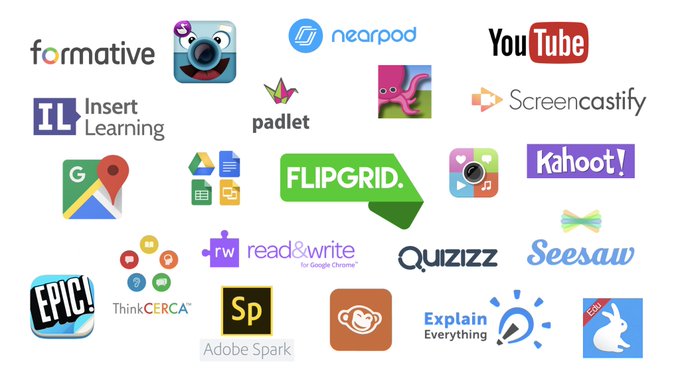

 Remember that time when
Remember that time when 