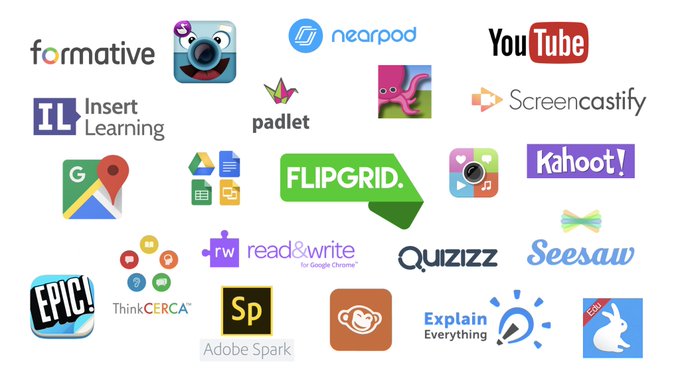A Blog to learn and share as we take this technology and learning journey!
Wednesday, September 27, 2017
Sunday, July 30, 2017
Mountain Tops
InstructureCon 2017: Keystone, Colorado
Beautiful scenery, unbelievable swag, and good times were all in abundance at Mission: InstructureCon, but they all paled in comparison to a presentation I witnessed by three RCS teachers!
Hunter Lambright, Richard Green, and Melody Williams spoke passionately about the RCSNextGen Cadre process in their presentation, "Failing Is The New Black: Changing Mindsets By Taking Risks." Their authenticity was palpable, the audience was hooked, and the message was clear-taking chances for teaching and learning is worth the risk-even when it's more work to do so.
Of all of the sessions I attended during the week, no other had educators heading up the aisle to get screenshots of their valuable examples of the road map of Canvas implementation through the Cadre process. No other session had more people seek out the presenters afterwords or led to more hits on the RCSNextGen website and hashtag - the response was overwhelming and well deserved.
For me personally, this was a tangible example of the power of an idea. An idea, from a professional development conference, that stuck and was developed, tweaked and launched with the understanding that it takes many voices, across all subject areas, job titles and grade levels to grow, and continue to grow, our own.
It was also a reminder of the Growth Mindset and the "Power of Yet" in action. The twenty plus members of the first cadre were all examples of this and I thought of each and everyone of them as I heard Hunter, Richard, and Melody speak-because all of them were a part of the growth that led to this presentation. They all took the risk and they all failed forward!
Beautiful scenery, unbelievable swag, and good times were all in abundance at Mission: InstructureCon, but they all paled in comparison to a presentation I witnessed by three RCS teachers!
Hunter Lambright, Richard Green, and Melody Williams spoke passionately about the RCSNextGen Cadre process in their presentation, "Failing Is The New Black: Changing Mindsets By Taking Risks." Their authenticity was palpable, the audience was hooked, and the message was clear-taking chances for teaching and learning is worth the risk-even when it's more work to do so.
Of all of the sessions I attended during the week, no other had educators heading up the aisle to get screenshots of their valuable examples of the road map of Canvas implementation through the Cadre process. No other session had more people seek out the presenters afterwords or led to more hits on the RCSNextGen website and hashtag - the response was overwhelming and well deserved.
For me personally, this was a tangible example of the power of an idea. An idea, from a professional development conference, that stuck and was developed, tweaked and launched with the understanding that it takes many voices, across all subject areas, job titles and grade levels to grow, and continue to grow, our own.
It was also a reminder of the Growth Mindset and the "Power of Yet" in action. The twenty plus members of the first cadre were all examples of this and I thought of each and everyone of them as I heard Hunter, Richard, and Melody speak-because all of them were a part of the growth that led to this presentation. They all took the risk and they all failed forward!
At InstructureCon 2017 I got to celebrate RCS teachers who took the challenge, failed forward, and found new life in teaching that will benefit our students, our local community, and our world!
A mountain was climbed during the NextGen Cadre process. Please consider joining us for #RCSNextGen Round 2!
Monday, June 5, 2017
Using Flipgrid by Karly Moura via Matt Miller
Catch the Flipgrid fever! 15+ ways to use Flipgrid in your class
Today’s post is by Karly Moura, a teacher on special assignment (TOSA) in Mount Diablo USD in Concord, California. Check out her blog at karlymoura.blogspot.com and follow it by email to get her excellent posts delivered right to your inbox!
If you haven’t heard of Flipgrid yet then you will soon be seeing it everywhere.

Bring the back row in class to the FRONT row! Flipgrid gives all students a voice with video. Here’s how to use it in class.
I had my first experience with Flipgrid (flipgrid.com) on March 2nd in a #Ditchbook chat. I was hesitant to try it out and almost skipped the chat because I wasn’t sure about trying to learn how to use yet another tool at 7pm on a Thursday night. However, Matt Miller and my Ditchbook pals Sandy Otto and Craig Klement assured me it was easy peasy and I decided to try it out. Boy am I sure glad I did!
Flipgrid is a video response platform where educators can have online video discussions with students or other educators. Teachers can provide feedback to students AND better yet students can provide feedback to one another.
With Flipgrid One (Free) you get one grid with unlimited topics. So if you have multiple classes or subject areas you can just create a different topic for each and share that topic code.
With Flipgrid Classroom ($65 per year) you get unlimited grids, topics, responses and replies to responses. You can definitely do a TON with the free version so check that out first and if you decide to take it further then you can look into getting a classroom account.
(Want to try Flipgrid Classroom for FREE? Sign up and use promo code KARLYMOURA for free access until Sept. 30, when it will revert to a free Flipgrid One account.)
See more info on the differences and how to get started here.
Here are a few videos to get you started! https://vimeo.com/flipgrid Otherwise check out #flipgridfever for 1000s of ideashttps://twitter.com/mr_yoder/status/855059542513733632 …
My first few experiences with Flipgrid were in an educational chat setting where a group of educators from all over the country shared ideas and inspired one another online. I have become so excited about using it with students and other educators that I have become a Flipgrid Ambassador. But don’t take my word for it, check it out and try it yourself!
It really IS as easy as 1-2-3 to get started using Flipgrid with your class.
- Create a discussion board and share the link with your class. (With the classroom account you can embed fully functional Flipgrid cards or a grid in Google Classroom, Haiku, Blackboard, Canvas, Schoology along many other sites or in an LMS)
- Students record their video (Flipgrid can be used on ANY device)
- You and your students reply to one another and take the discussions further.
So how can you use the Flipgrid with your class? Here are 15 ideas for using this video platform in your classroom.
1. Reading response goes digital. After your class reads an article, chapter or book have them respond to a question about their reading. Take the conversation further by having students comment on each other’s responses.
2. End of year (semester) reflection. What better way to say goodbye than to have your students record a video reflecting on their learning over the course of your class? (I’m pretty sure many of these would require a box of tissues for those tear jerker posts!)
3. Advice to next year’s class. How cool is it to have a Flipgrid of advice videos from your current students to show next year’s class? Check out this End of Year Reflection HyperDoc and link a Flipgrid in the share section.
4. Debate a topic! Add a Flipgrid to the share section of this “Great Debate” HyperDoc by Rayna Freedman to get your students debating.
5. Show what you know! Choice and voice are so important for getting students to share their knowledge with us. What better way to do that then to add Flipgrid as an option in a Show What You Know BINGO board?
6. Reflect on a lesson or unit. Seems simple but having your students reflect on a lesson is great feedback for us as teachers. How did it go? What changes would you make? What was your favorite part? Take a look at their responses for planning next year.
7. 30 second book talk challenge. Have your students share about their favorite book in 30 seconds or less. Check out this example.
8. Exit tickets get a makeover. Post the question “What did you learn today?” or better yet ask your students “What did you create today?” for the students to answer before leaving class.
9. Number talks. Have students explain their thinking and critique the reasoning of others as they work through a math problem.
10. Brainstorming in the Engineering Design Process. Students can jump very quickly to planning or even building before they get out their ideas in a brainstorming session. Slow them down a bit and capture their thinking as they throw out their ideas on Flipgrid. Add a Flipgrid to the brainstorm portion of this Intro to Engineering Design Process HyperDoc.
11. Put a spin on student of the week. Have each student record a video sharing why that student of the week is special. Students will enjoy watching video messages from their classmates sharing why they are a valued member of their classroom community.
12. Reboot your standard biography report. My friend Sean Fahey had the fabulous idea to use Nadine Gilkison’s amazing Biography Inquiry HyperDoc to teach students all about biographies. Finally have students dress up as the person they are researching and record short presentation video.
13. Welcome back to school Flipgrid style. Have all staff record a welcome back message for your students at the beginning of the year. Ask a local (or national) celebrity to join in and give a shout out to your students.
14. Appreciation/Thank you card. After a field trip, on your admin’s birthday or during Teacher or Classified Staff appreciation week have your class record their own video thank you cards.
15. Appsmash! OK, I’m kinda cheating here since this is really WAY more than one idea but it’s just too good to leave out. I have had the opportunity to connect with an incredible educator and Flipgrid Ambassador, Jornea Erwin. In this episode of Flipgrid Unplugged Jornea shares SO many ideas for how to appsmash with Flipgrid to kick it up another notch. Once you have a few Flipgrids under your belt you REALLY need to check this out!
InspirationRemember that time when @Savvy_Educator appsmashed @Flipgrid w/ more than 25 awesome #EdTech apps
https://vimeo.com/213923950
The opportunities to utilize this platform with your class are endless. The best way to get started? Try it out yourself! Share how YOU have used or will use Flipgrid with your students below!
Thursday, April 6, 2017
EdShelf Search Tool
EdShelf is a socially-curated discovery engine of websites, mobile apps, desktop programs, and electronic products for teaching and learning.
This entry was found based on a teacher's request for some iPad Apps for grades K-4. I went to EdShelf, entered the parameters in the search box, and clicked search. What I found is below:
This entry was found based on a teacher's request for some iPad Apps for grades K-4. I went to EdShelf, entered the parameters in the search box, and clicked search. What I found is below:
Wednesday, March 22, 2017
Breakouts, Pirate Hooks, Skype, and Orchestrated Chaos!
Recently I have heard teachers say, "It doesn't matter if we have technology or not, my students still don't care." - and I agree, the technology doesn't matter – but relevance does!
In education, the term relevance typically refers to learning experiences that are either directly applicable to the personal aspirations, interests, or cultural experiences of students (personal relevance) or that are connected in some way to real-world issues, problems, and contexts (life relevance). Source: edglossary.org/relevance/
New technology, while wonderful, is temporary. If you are counting on a device to supply continuous engagement, you are selling yourself and your students short.
Device technology isn't the thing – good pedagogy and relevance is!
So, how do we go about attracting and keeping the attention of our students as we design to bridge the blended learning gap?
First, while I am a big proponent of backward design and the power of the "enduring understanding," I understand that we can't get there without a hook. Just like the short riff or phrase at the beginning of a song that keeps you from changing the station, our lessons need something that signals to our students that this is new, different or worth hanging around for.
Breakouts (modeled after Escape Room experiences) offer an engaging classroom version of the Escape Room experience in which students work through a series of content related problems to get to a prize locked in a box with multiple locks. The scenarios turn learning on its head and students are asking questions of the teacher that they never would have asked in a traditional setting because they "want to get into that box."
In my experiences working with teachers using Breakouts I have witnessed: improved questioning strategies, vigorous rounds of trial and error, team work, communication, perseverance, applying past knowledge, managing impulsivity, and the stigma of failure in front of others melt away-all while pursuing an academic task. In short, the Habits of Mind were well represented!
Don't worry about students possessing all the requisite skills to complete a difficult task – give them the task and they will seek out the requisite skills. They will ask each other, they will ask you or they will figure it out. It's a win, win, win!
Pirate Hooks
Dave Burgess of Teach Like A Pirate fame offers a great resource for teachers trying to find that illusive experience to "hook" their students into learning. Teach Like A Pirate Hooks offers seven categories of hooks, each with multiple examples to get your students prepared, active and engaged in the learning process. Warning: It may require you to make a fool of yourself on occasion, but you will be a fool for engaged learning!
Skype
When connecting your classroom to the larger world and worrying about the technology, your students, and the experience – there is tension. By facilitating and modeling the process for teachers and staying in the room for troubleshooting, teachers have started to venture out on their own into the world of Skype.
This semester alone, teachers have connected locally (classroom to classroom), with Holocaust survivors at the National Holocaust Memorial Museum, world renowned authors, internationally with engineering students in Europe, and with me at the local WalMart (we needed wifi)!.
Old Fashioned
Finally, these relevance and engagement strategies don't have to be new. I love starting the school year with some "Orchestrated Chaos" by placing students in a real-world simulation on the first day of school. While the rest of my colleagues were handing out books and covering "the rules and procedures," I was handing out envelopes to my students containing items that made our classroom represent the world in terms of education, hunger, homelessness, and wealth. From day one, while sitting on the floor and watching others eat and count money, they knew this class was going to be different – and guess whose classroom they talked about at home on that first night.
Do you have a special talent that you can share with your students? I played my guitar and sang a song for my students. The song was content related and I let them know upfront that we would be singing the song again soon, only they would be writing new lyrics and singing based on what they had learned. The dread was palpable – but the message was clear and they never disappointed.
As we travel this path of digital learning design, there will always be remnants of the past, but we cannot cling to that past with so many possibilities in front of us. The resources of the world are already available to our students and we have a major role in making them accessible and teaching students how to construct their own learning with those resources. Whether the setting is traditional, technological, blended, or well worn – it will still need a hook!
Tim Arnold is in his first year as an eLearning Specialist with the Richmond Community schools. Prior to that, he spent 26 years as a social studies teacher, coach, and educational leader at Nettle Creek Schools in Hagerstown. Tim curates a nationally recognized technology and learning blog and was selected as a top ten educator in the State of Indiana in 2008. Tim and his wife Julie, a “rock-star” 6th grade science teacher, are graduates of Indiana University (BS ‘90) and Ball State University (MA ‘97) and have two college age children, Kelsie and Nick.
Tuesday, March 21, 2017
Modeling and Inspiring: Building a Foundation for Growth
TLC Cohort 8 – Blog Post 3
Tim Arnold
Combining modeling and demonstrating with new learning strategies or tools
Modeling and demonstrating best practices (#2 above) combined with inspiring teachers to try new learning strategies and/or tools (#7 above) would be my choice of where to start with teachers because it checks multiple, but very important, boxes: It takes the pressure off of their shoulders if something fails, places another adult in the classroom for support, and allows for the demonstration of new teaching tools while giving them the distance required to reflect on how they might use it most effectively.
Examples of how this has worked for me as an eLearning Specialist include: Breakouts, Skype, and Coding Spheros and Ollies.
Breakouts
Breakout EDU(@Breakout.edu) can be used to introduce a new lesson or concept, to reinforce and strengthen learning, or at the end of a unit to bring closure to a lesson and reinforce skills and concepts learned, all in a fun way.
These activities “teach teamwork, problem solving, critical thinking, and troubleshooting by presenting students with challenges that ignite their natural drive to problem solve,” according to founder James Sanders, all while facilitating inquiry, problem solving, and collaboration.
What sold me on breakouts, other than the instant engagement, was the type, level and depth of questions that students asked themselves, classmates, and teachers once the relevance was established. Failure (and there was a lot on the way to success) became a necessary step in the process of solving every clue/lock and not a limiting or defeating prospect.
Skype
When connecting your classroom to the larger world and worrying about the technology, your students, and the experience – there is tension. By facilitating and modeling the process for teachers and staying in the room for trouble-shooting, teachers have started to venture out on their own into the world of Skype.
This semester, teachers have connected locally (classroom to classroom), with Holocaust survivors at the National Holocaust Memorial Museum, and internationally with engineering students in Europe.
This semester, teachers have connected locally (classroom to classroom), with Holocaust survivors at the National Holocaust Memorial Museum, and internationally with engineering students in Europe.
Coding with Spheros and Ollies
Students discussing, experimenting with, and asking questions about velocity, angle, and degrees while trying to code a small robot through a maze ending with a ramp jump into a box demonstrates the incredible opportunities of modeling the use of new technologies.
The look on the teacher's face as her students engaged in rich discussion, posed questions based on failure, and charted another attempt to succeed was priceless! The joy of successful students was palpable, the frustration of "not yet" was evident, and both groups wanted more!
The reflective gains with each of these experiences (both teacher and student) are as valuable as the experience itself. The Habits of Mind are present in each and will lead students and teachers to continued growth. Certainly, all ten of the items listed on the original drawing are integral in supporting teachers, but I believe that modeling and inspiring will pay the biggest dividends early and lead to the most growth in the long term.
Subscribe to:
Comments (Atom)